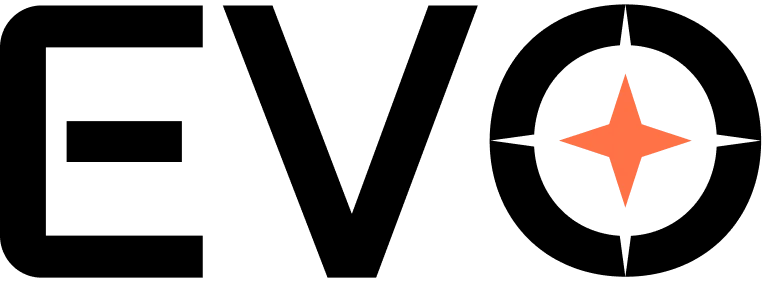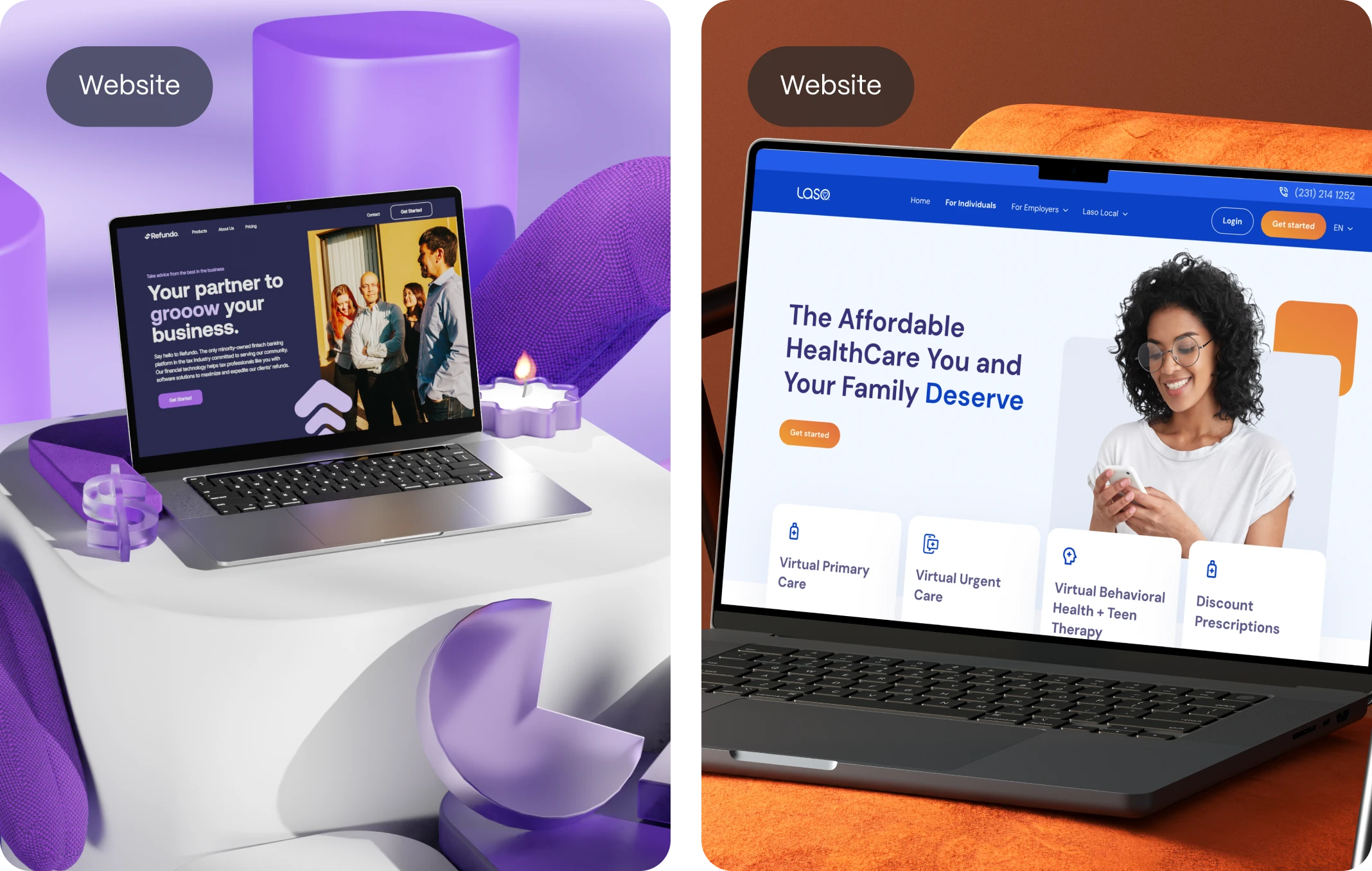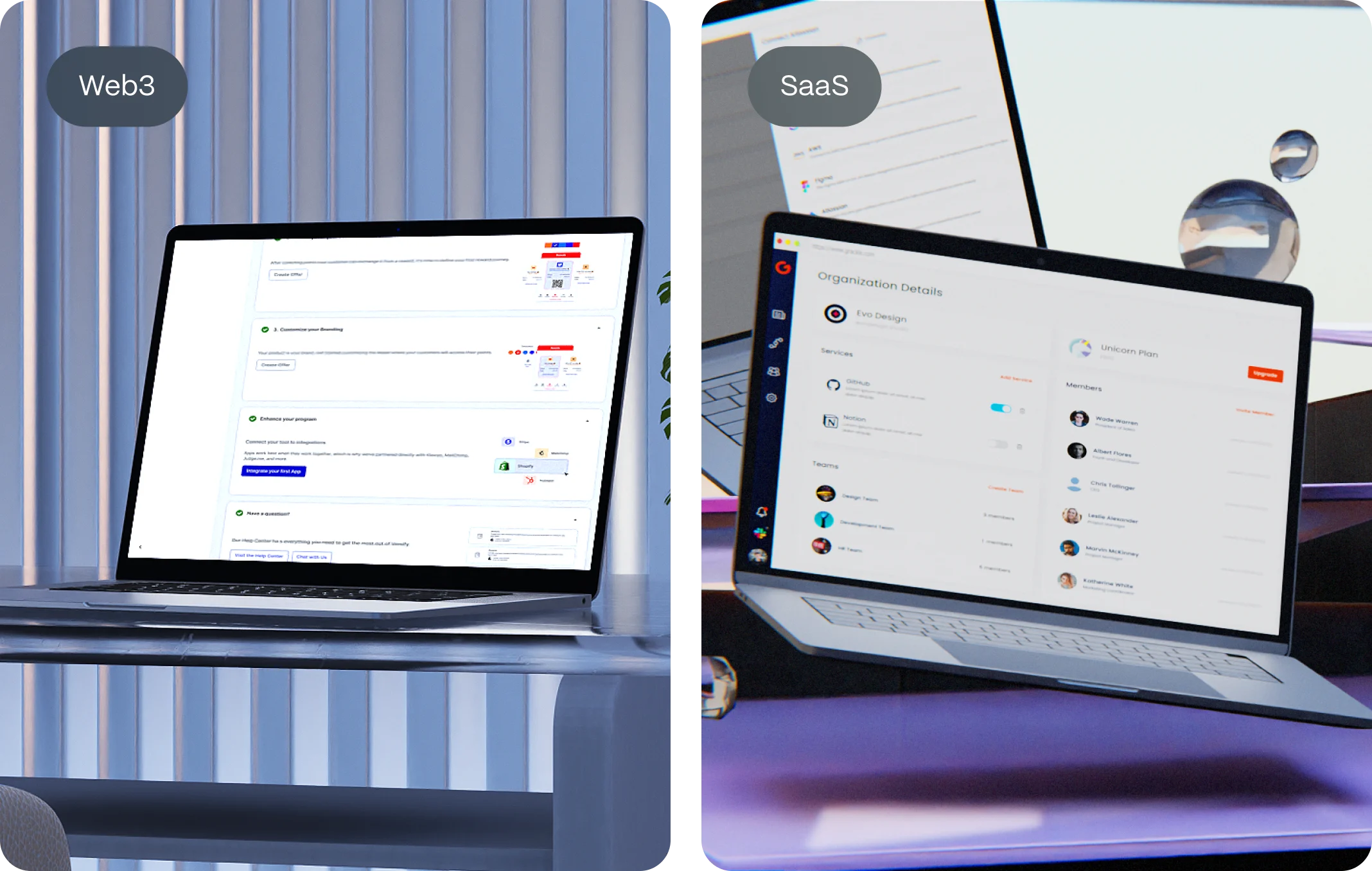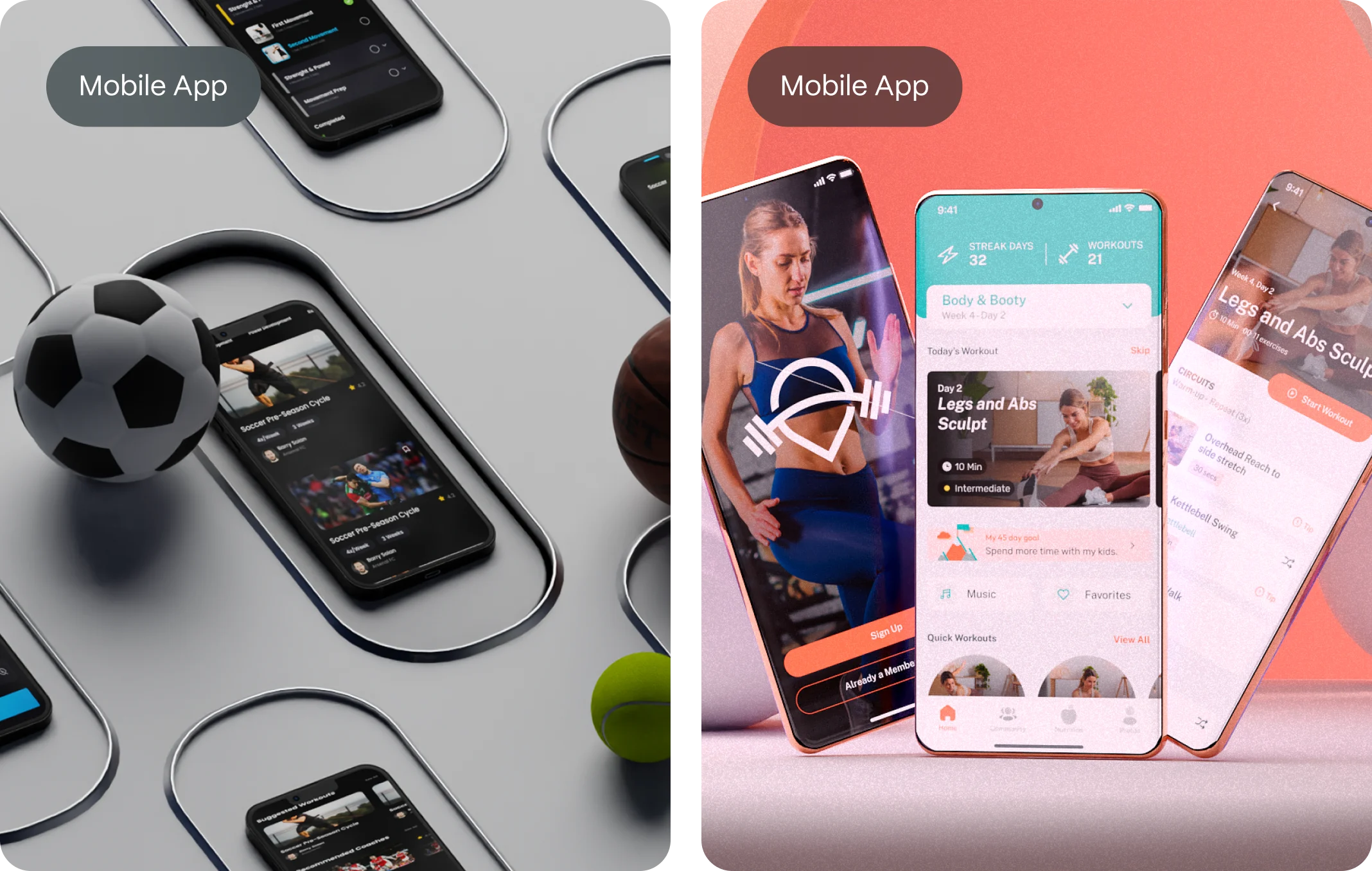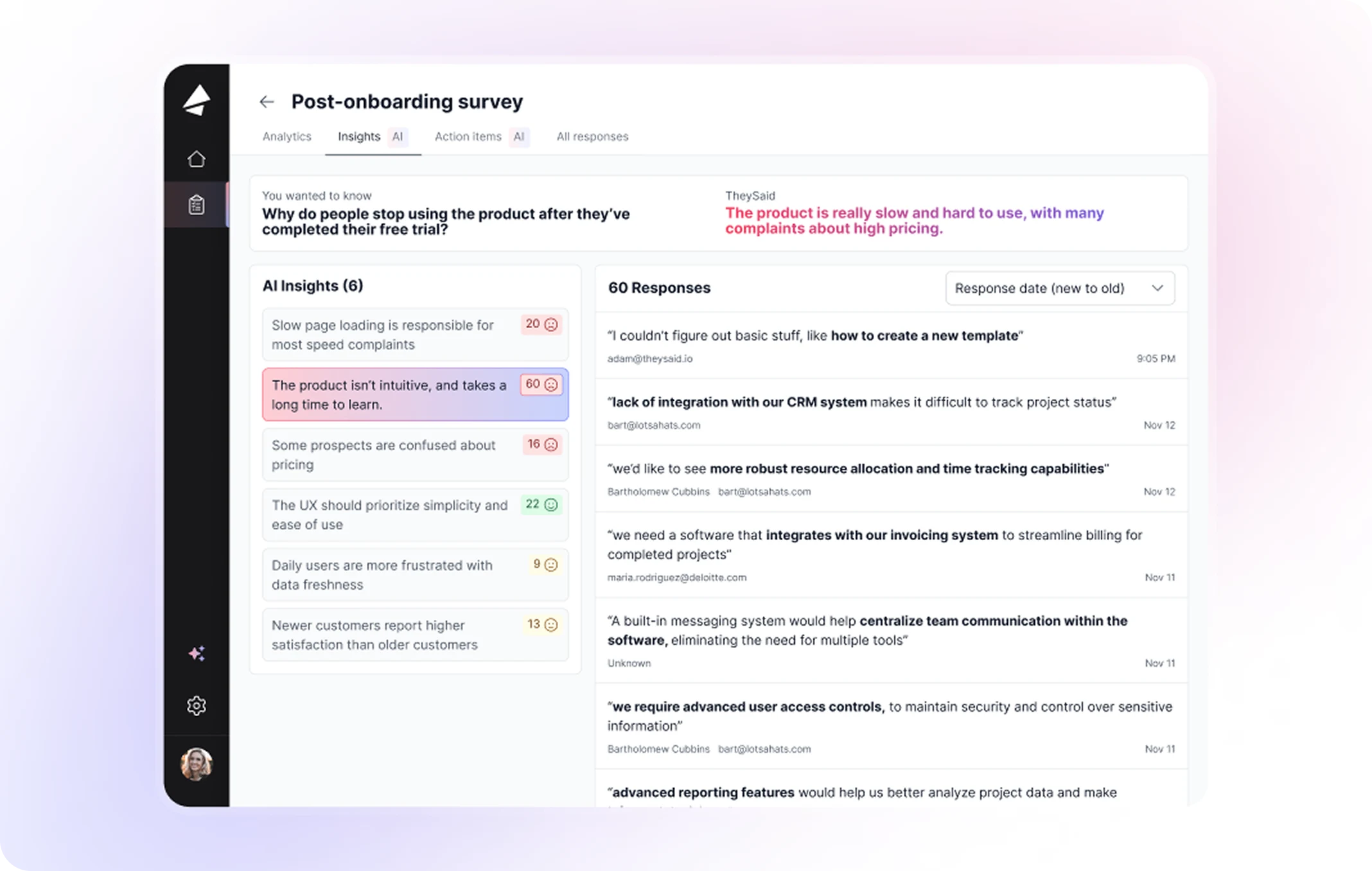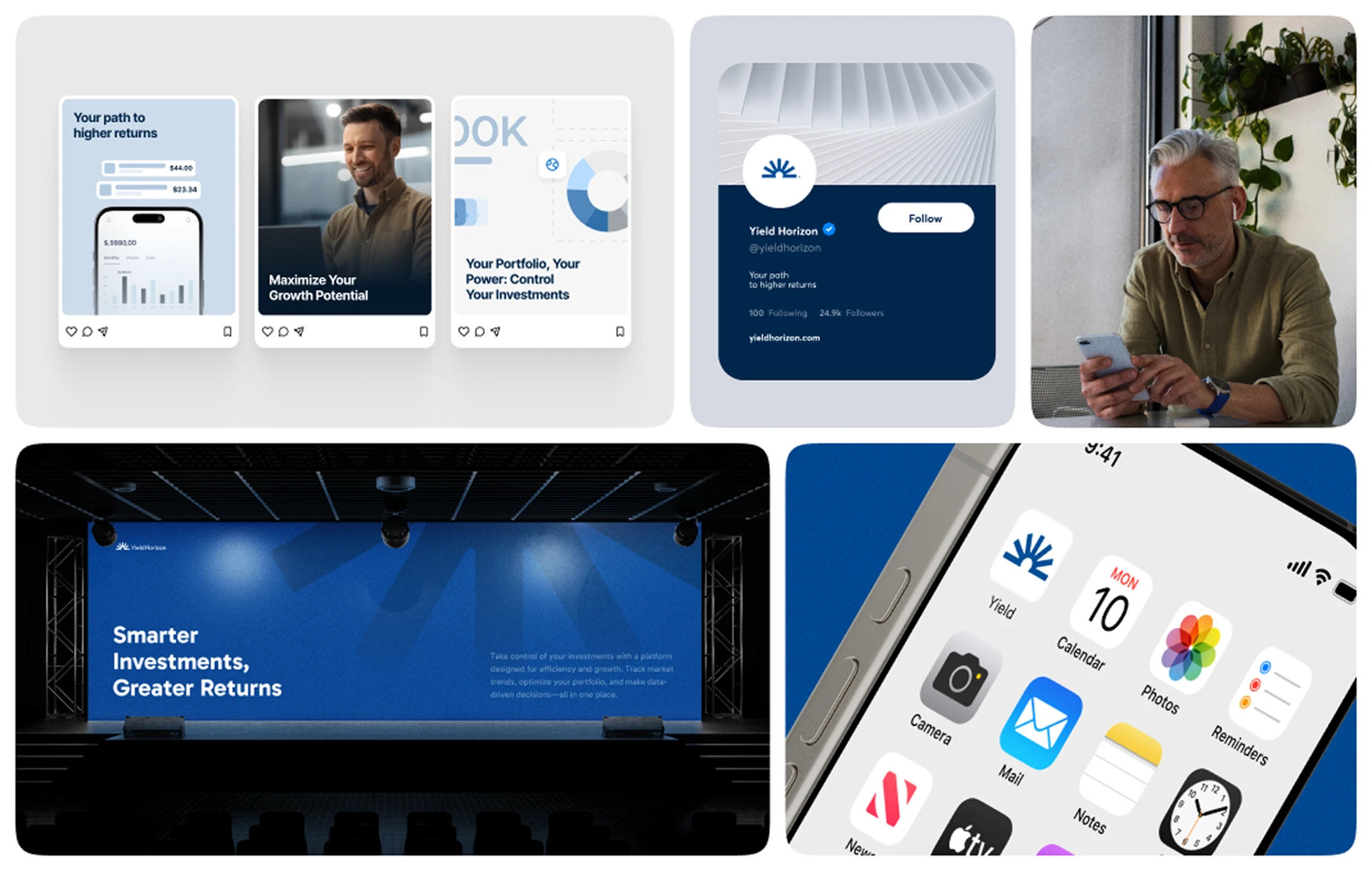Imagine entering a beautiful building with no signs, no map, and corridors that lead to dead ends. That’s what a website feels like without good information architecture. It looks nice—until you try to use it.
At Evo Design, we help startups build not just pretty interfaces, but digital experiences rooted in structure and purpose. Information Architecture (IA) is one of the most crucial and overlooked aspects of this process.In this guide, you’ll discover what UX Information Architecture is, why it’s key to business success, and how to start building one that leads your users to the right place—without frustration or friction.
What Is UX Information Architecture?
At its core, Information Architecture (IA) is the structural design of shared information environments. In a UX context, it refers to how information is organized, labeled, and presented in a way that users can navigate intuitively and achieve their goals efficiently.
IA is not about just menus or sitemaps. It’s about logic, flow, and helping people make sense of digital complexity.
Key elements of IA include:
- Navigation systems – How users move through the content.
- Labeling systems – How content is named.
- Organization systems – How information is grouped.
- Search systems – How users find information.
Why IA Matters to Your Startup’s Website
Startups are often focused on speed: launch fast, iterate fast. But skipping proper IA can cost you users, conversions, and search visibility.
A well-structured IA:
- Improves usability and helps users find what they need faster.
- Supports SEO by giving structure and hierarchy to your content.
- Aligns your business goals with user journeys.
- Reduces bounce rates and improves engagement metrics.
Think of IA as the blueprint of your website. Design without IA is like pouring concrete without a plan.

5 Principles of Effective Information Architecture
To create a strong IA system, you need to follow a few essential principles:
1. Clarity Over Cleverness
Users scan. They don’t read every word. Labels should be simple and unambiguous. Don’t call your blog “Ideas Lab” unless it’s truly self-explanatory. Clarity beats creativity in navigation.
2. Context Is Everything
Your IA should reflect the mental models of your users—not your internal team structure. Group content the way users expect, not the way your org chart suggests.
3. Hierarchy Creates Comfort
Good IA uses visual and structural hierarchy to guide users. Categories, subcategories, and pathways must make sense both logically and visually.
4. Consistency Reduces Cognitive Load
Keep naming conventions, categories, and content placement consistent across the entire experience. This builds trust and ease of use.
5. Scalability Matters
Startups pivot fast. Your IA should be built to grow. Think modularly: what happens when you add five new products or scale to another market?
Real-World Examples of Great Information Architecture
Airbnb
Airbnb’s homepage has clean navigation, simple category labels (“Stays,” “Experiences”), and personalized suggestions based on user behavior. Their IA evolves with the user.
Notion
Notion’s IA allows deep flexibility, but its onboarding IA ensures that new users never feel lost. The templates and starter guides are labeled with crystal clarity.
Hubspot
Hubspot’s blog and product pages use strong IA to support SEO and conversion. Each section has a clear funnel path, from awareness to action.
How Do You Start Building Your Information Architecture?
Building an IA isn’t about guessing—it’s about uncovering how your users think. Here’s a practical step-by-step process:
Step 1: Conduct User Research
Use surveys, interviews, and analytics to understand how users navigate your site, what language they use, and what frustrates them. Heatmaps and behavior recordings help too. For conducting user research, consider different UX research methods to gain valuable insights.
Step 2: Create an Inventory
List all your content and features. Organize them by type, user goal, and value. This gives you a full view of what you’re working with.
Step 3: Card Sorting & Tree Testing
Let users group and label items using card sorting (digital tools like Optimal Workshop help). Validate your categories with tree testing to ensure users can find what they’re looking for.
Step 4: Map Out the Structure
Start with a sitemap. Define parent-child relationships, navigation tiers, and logical flow. Think about where users start and where they should end up.
Step 5: Label with Purpose
Every word matters. Use plain language. Make sure categories and buttons reflect real-world expectations, not internal jargon.
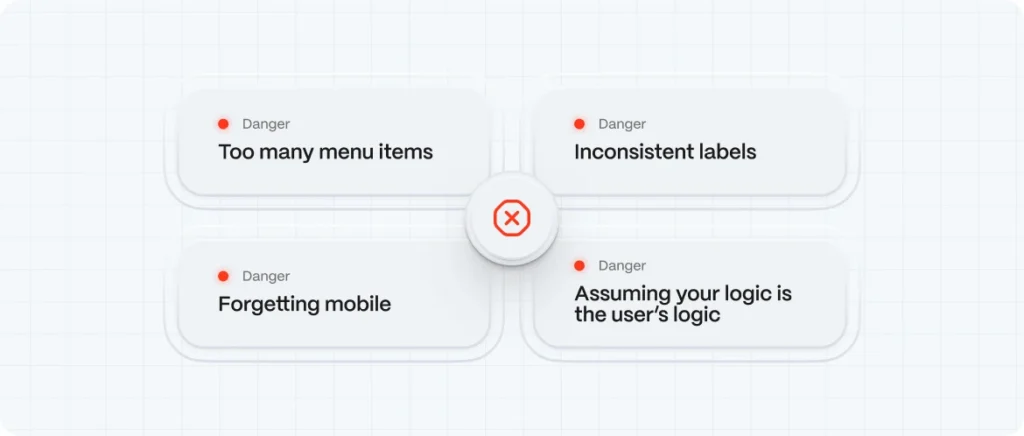
Common IA Mistakes (And How to Avoid Them)
- Too many menu items – Stick to 5–7 top-level choices.
- Inconsistent labels – If one page says “Features,” the other shouldn’t say “Benefits” for the same thing.
- Forgetting mobile – IA must be responsive, especially in hamburger menus or filter collapses.
- Assuming your logic is the user’s logic – Test, test, test.
How IA Supports SEO
From a search engine’s perspective, clear architecture means better crawlability. Pages that are buried or poorly linked won’t rank well. Consider how SEO and web design work together to improve your site’s performance.
SEO best practices connected to IA include:
- Proper use of heading tags (H1, H2, etc.)
- Clean URL structures that reflect hierarchy
- Internal linking strategies
- XML sitemaps that mirror your IA
When to Redesign Your Information Architecture
- High bounce rates or low engagement
- Increased content with no clear categorization
- Navigation complaints in user feedback
- Poor mobile usability
If any of these sound familiar, it’s time to rebuild.
Bridging User Expectations with Logical Structure
One of the most common reasons users bounce from a website is not due to bad content, but because they can’t find what they’re looking for. Information Architecture (IA) is the discipline that eliminates this frustration. Instead of thinking like a creator, UX designers must approach navigation and content structure from the user’s point of view. What are users trying to accomplish? Where are they coming from? How much effort are they willing to spend to find a specific feature?
To bridge the gap between what your users expect and how your website is organized, the most successful IA strategies rely on a combination of card sorting, tree testing, and user flow mapping. These techniques help teams design based on evidence, not assumptions, reducing friction and minimizing the learning curve of your interface.
From Content Chaos to Structured Clarity
Without a solid IA, content becomes overwhelming, especially as a product grows. Think of early-stage startups that rapidly release new features without a scalable structure. As categories, tools, and support materials multiply, users struggle with too many options and too little guidance. Here, IA plays a transformative role by acting as the backbone of content governance.
Design teams must build a taxonomy that evolves as the product does. This means classifying content based on user mental models, grouping related ideas, and minimizing redundancy. Structuring information clearly allows startups to deliver value faster — users spend less time guessing and more time converting.
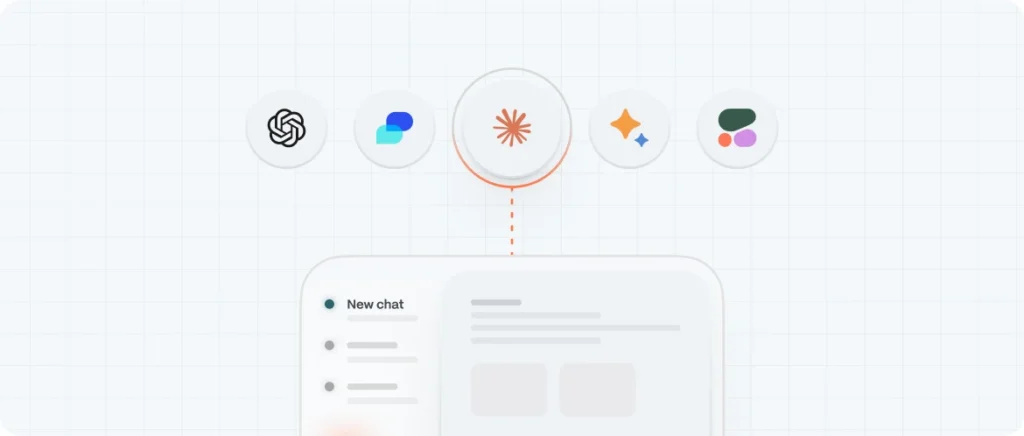
Integrating IA with Design and Development Workflows
Modern IA doesn’t operate in isolation. It should be integrated early and iteratively across product design cycles. Designers, developers, and marketers all benefit when the IA is visible and living — not buried in a PDF or a Notion page nobody checks. A practical way to embed IA into workflows is to incorporate it into wireframes and clickable prototypes during early sprints.
Design systems should also reflect IA principles. Naming conventions in components, menu structures, or navigation elements should follow the IA logic. This alignment not only ensures consistency but accelerates onboarding for new team members and reduces handoff friction between design and engineering. For startups, branding should align closely with IA to create a cohesive user experience.
What is Information Architecture in UX?
It’s the practice of organizing and labeling content to make it easier for users to navigate and find information on a website or app.
How does Information Architecture improve SEO?
It creates a clean, logical structure that search engines can easily crawl, helping improve visibility and ranking.
What tools can help build Information Architecture?
Tools like Optimal Workshop (card sorting), Lucidchart (sitemaps), and Google Analytics (user behavior) are essential.
How often should I update my Information Architecture?
Ideally, review it every 6–12 months or whenever major content or user feedback shifts occur.