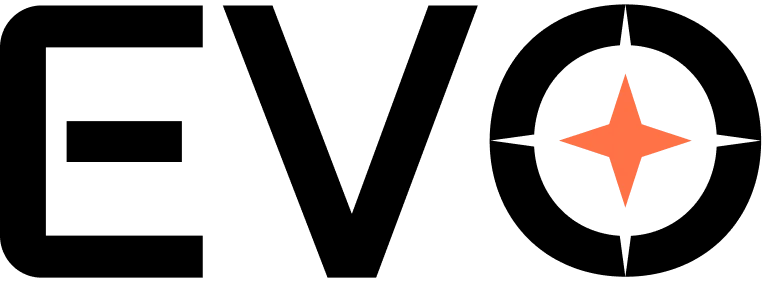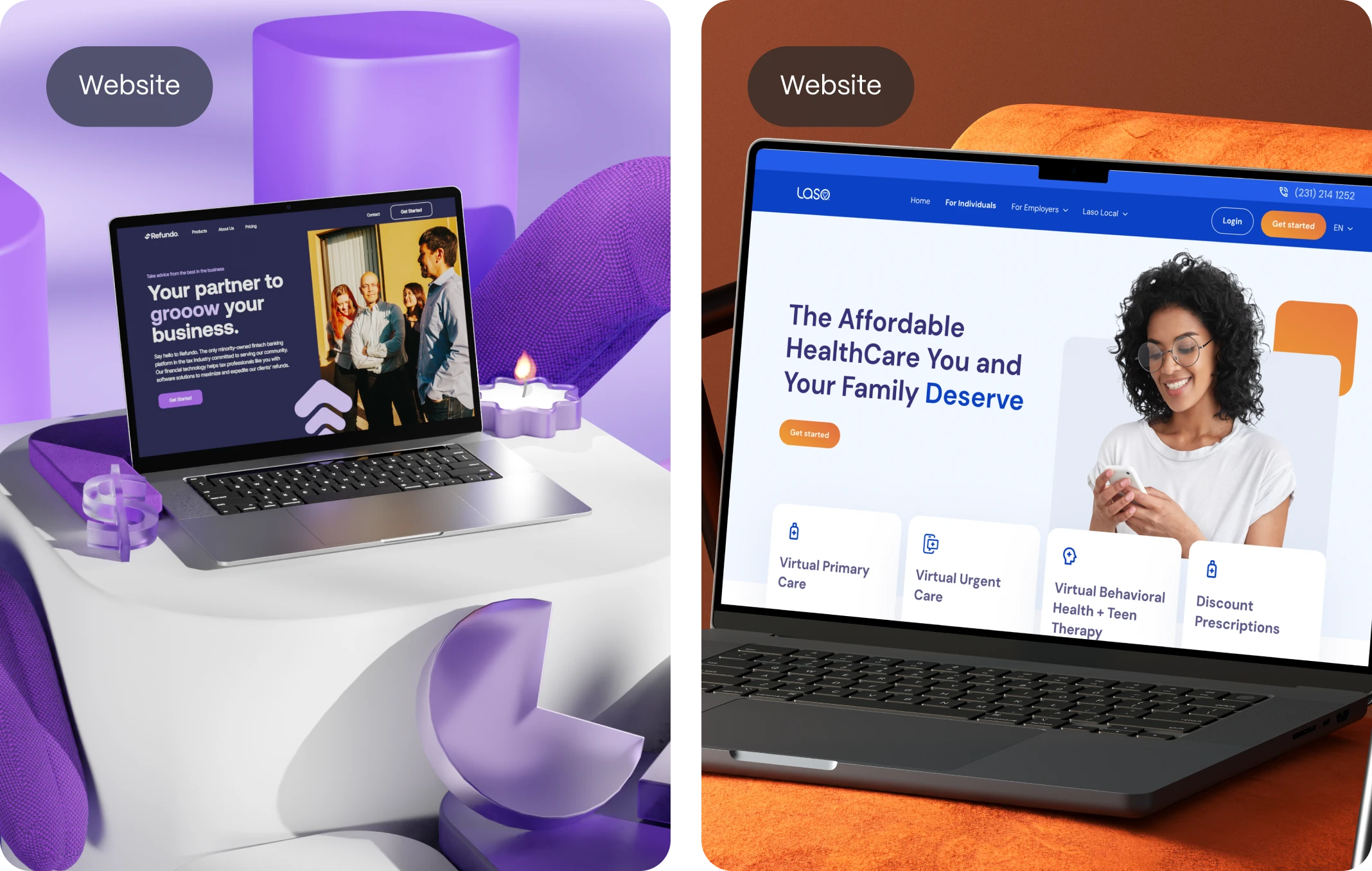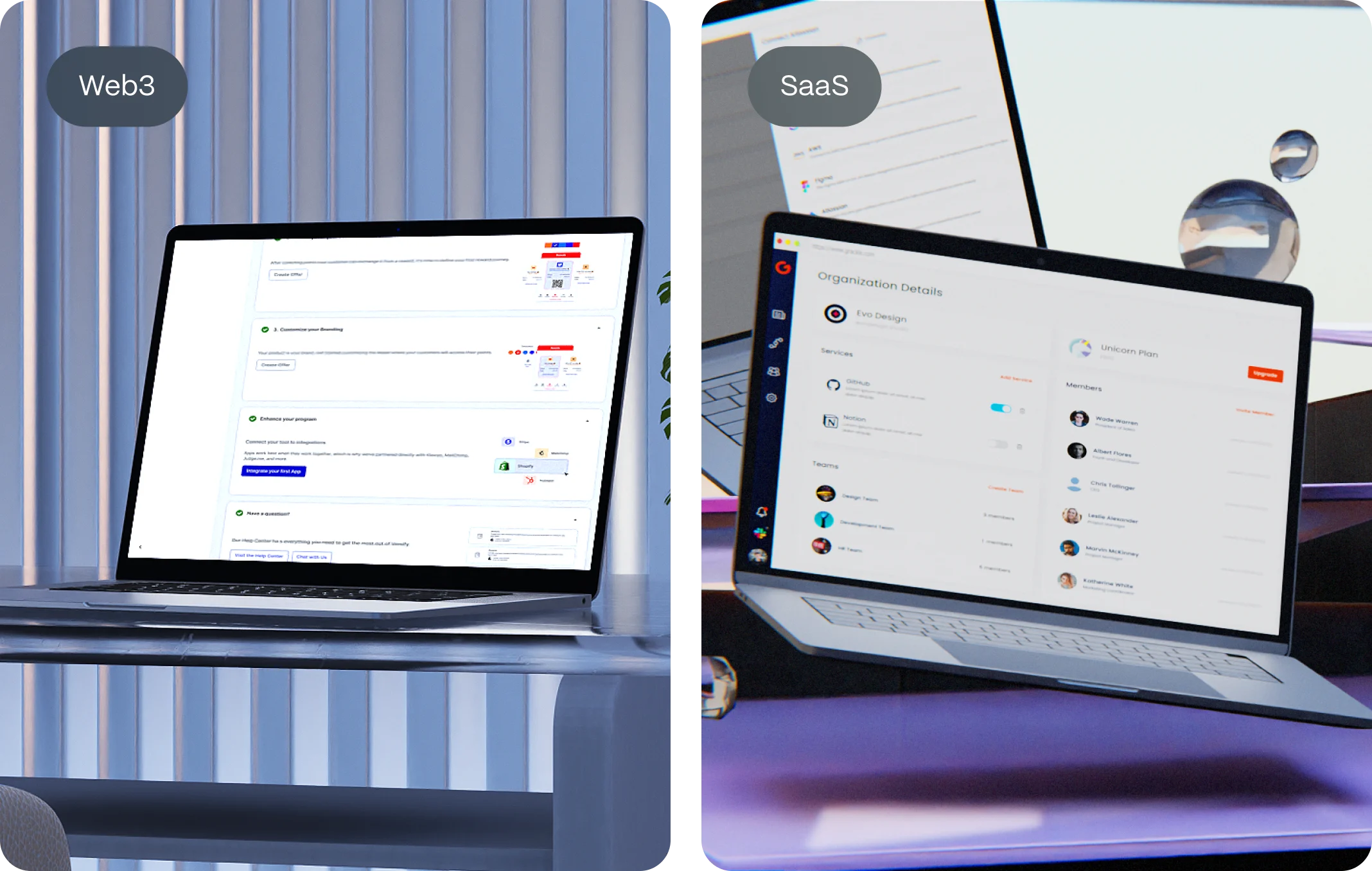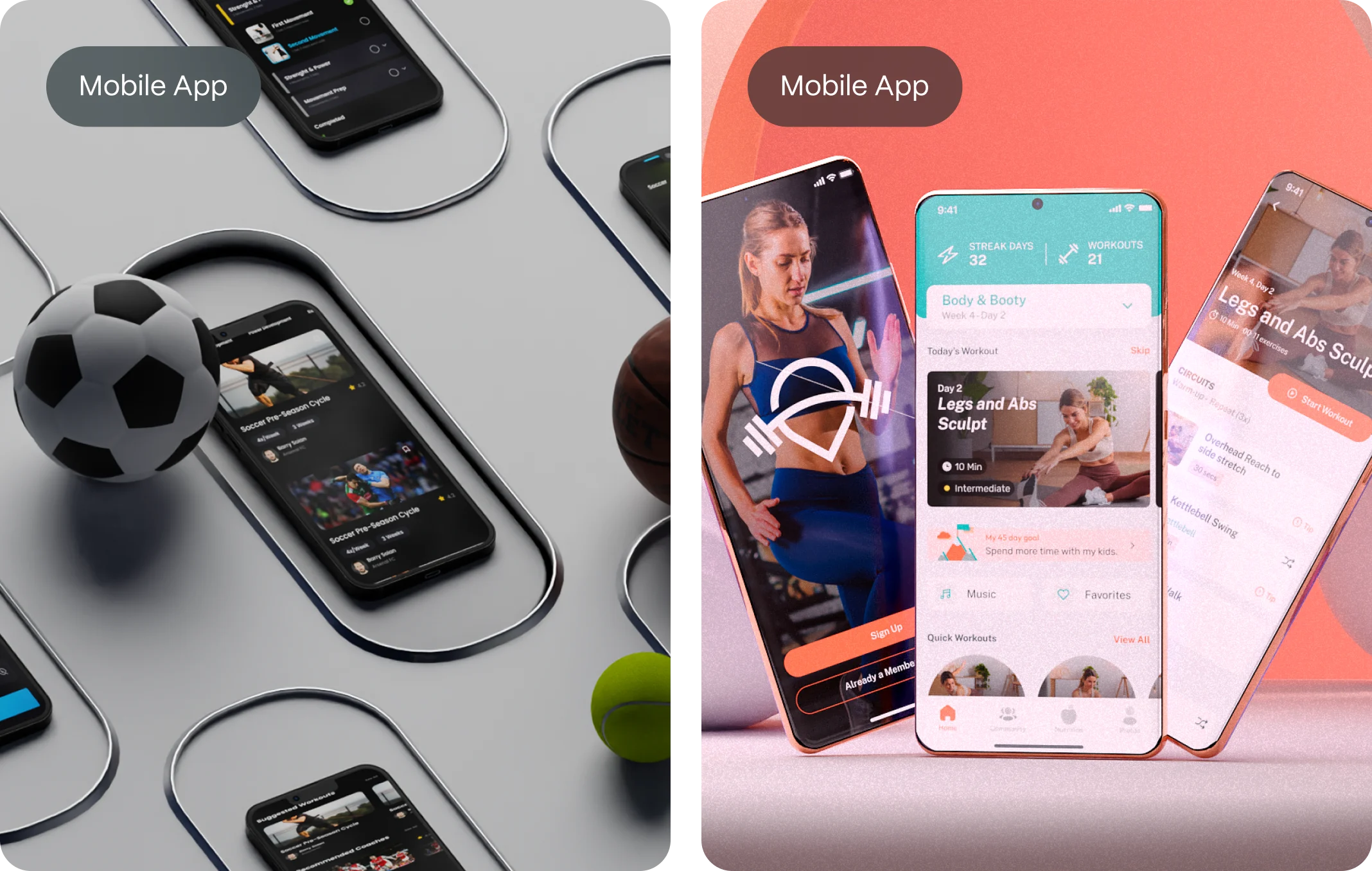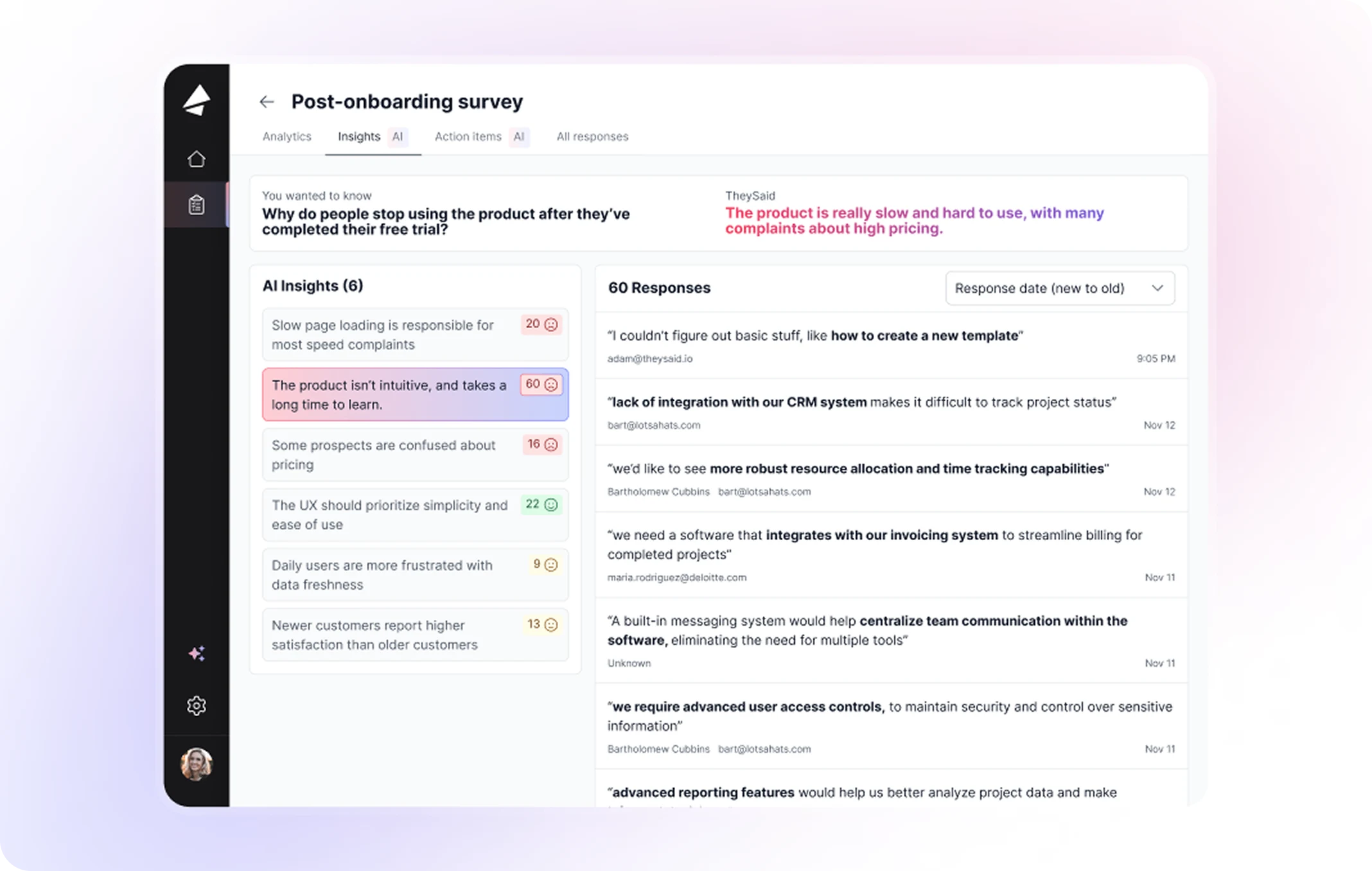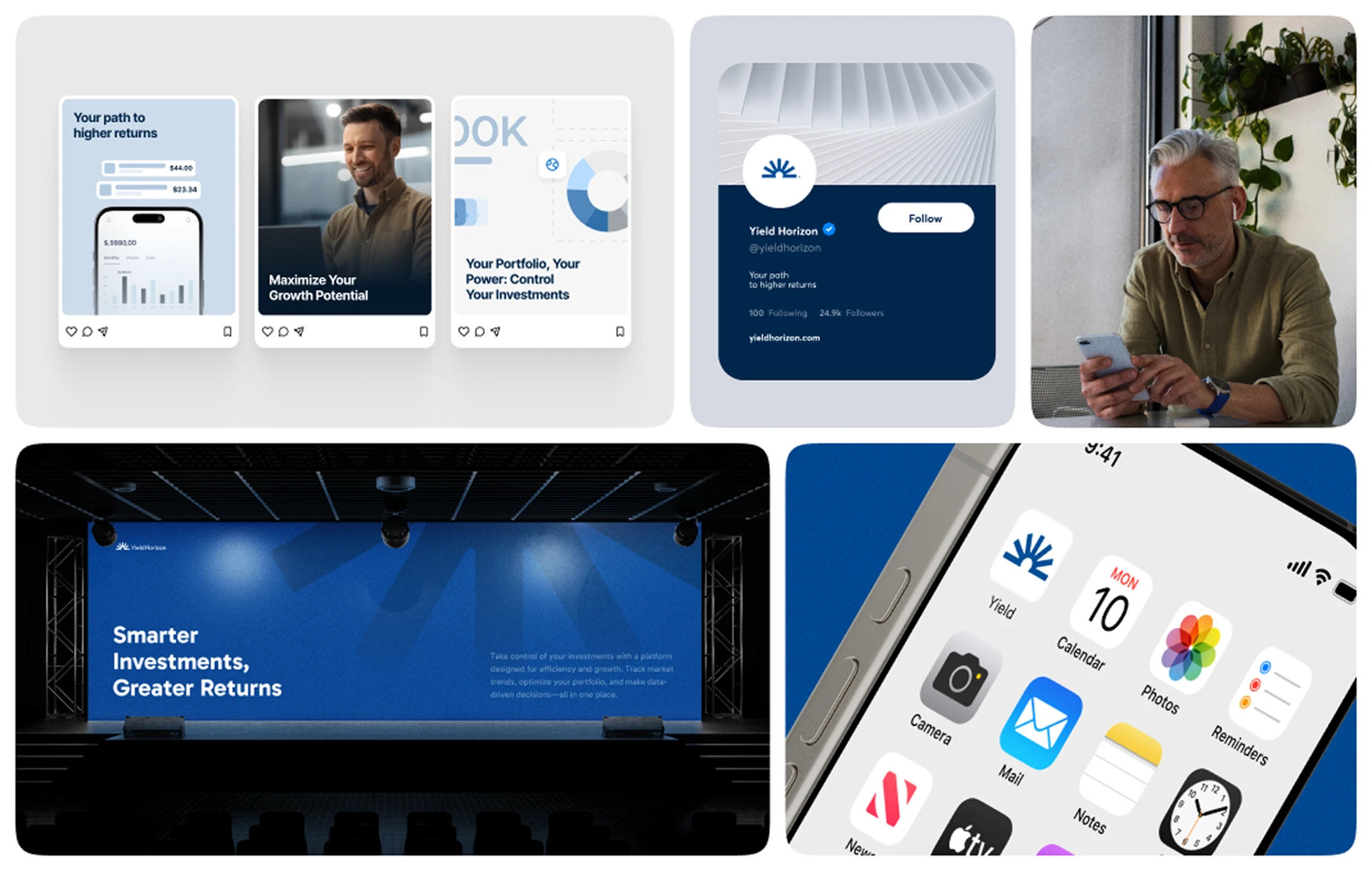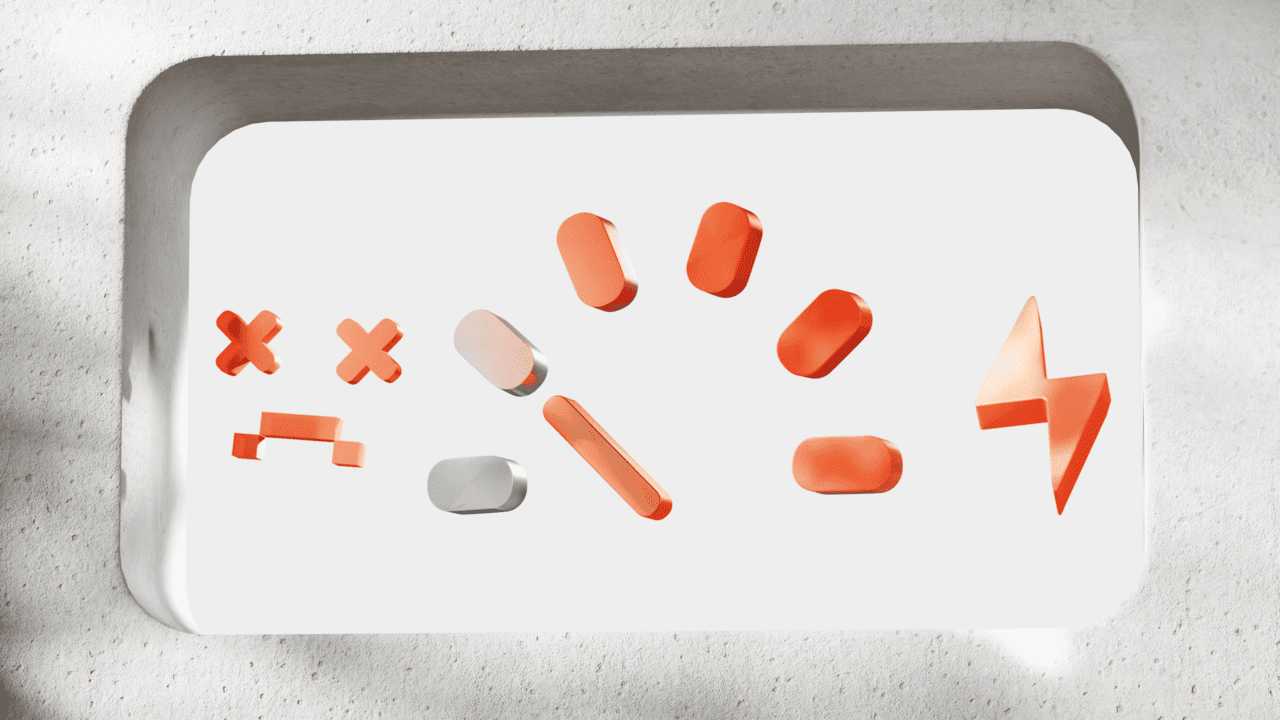In 2024, website load times aren’t just a technical metric—they’re a make-or-break factor for user trust In 2024, website load times aren’t just a technical metric—they’re a make-or-break factor for user trust and revenue. Consider this:
- 53% of mobile users abandon sites taking longer than 3 seconds to load (Google, 2023).
- A 1-second delay can cut conversions by 7% (Portent).
- 75% of users judge a company’s credibility based on site speed (Speed Matters).
For startups, optimizing website load times isn’t optional—it’s survival. This guide reveals 7 battle-tested strategies to transform your site’s speed, SEO, and user experience.
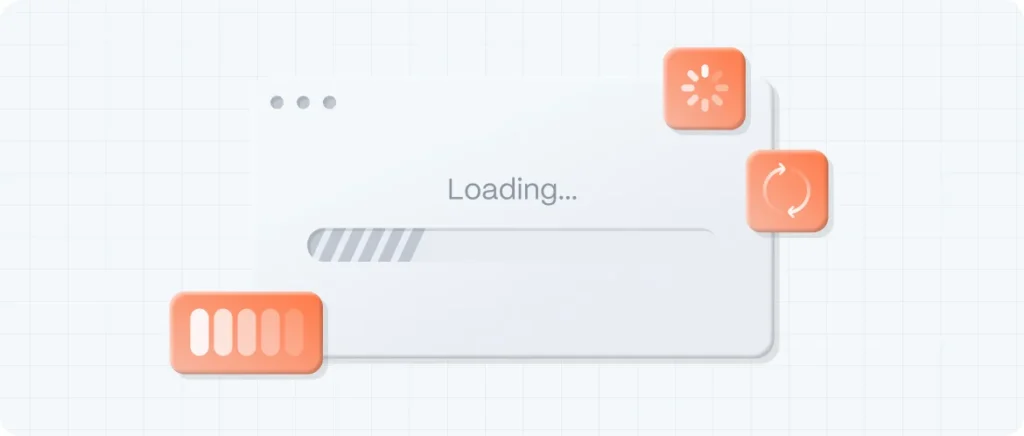
How Slow Website Load Times Destroy SEO & Conversions
- High Bounce Rates = Lost Revenue
Slow sites frustrate users: 40% leave if a page takes >3 seconds to load. For e-commerce startups, this directly impacts your bottom line. - Google’s Core Web Vitals Penalty
Since 2021, Google uses website load times (via Largest Contentful Paint, First Input Delay) as ranking factors. Slow sites lose top SERP spots. - Poor Mobile Experience
With 60% of global traffic mobile-first, slow mobile website load times alienate your largest audience.
Stat: Sites loading in 1.3 seconds see 3x higher conversion rates than those taking 5+ seconds (Deloitte).

7 Actionable Fixes to Optimize Website Load Times
- Compress & Modernize Images (Save 30-50% Load Time)
Use WebP format over JPEG/PNG (25% smaller files).
Tools: Squoosh (free) or ShortPixel (bulk optimization).
Lazy loading for below-the-fold images. - Activate Browser Caching
Reduce repeat visits’ load times by 40%+ via cached static files.
Plugins: WP Rocket (WordPress) or configure .htaccess manually. - Minify Code & Eliminate Render-Blocking Resources
Use Autoptimize to compress CSS/JS.
Defer non-critical scripts with Async or Defer tags. - Deploy a CDN (Content Delivery Network)
Serve content from the nearest server to users. Top CDNs:
- Cloudflare (free tier available)
- StackPath (enterprise-grade)
- Upgrade Hosting for Faster Server Response
Avoid shared hosting. Choose:
- VPS: Cloudways, DigitalOcean.
- Dedicated: AWS, Kinsta.
- Adopt Accelerated Mobile Pages (AMP)
Simplify HTML for mobile users. AMP pages load 85% faster. - Audit Performance Monthly
Tools:
- Google PageSpeed Insights (free report with fixes).
- GTmetrix (video playback of load times).
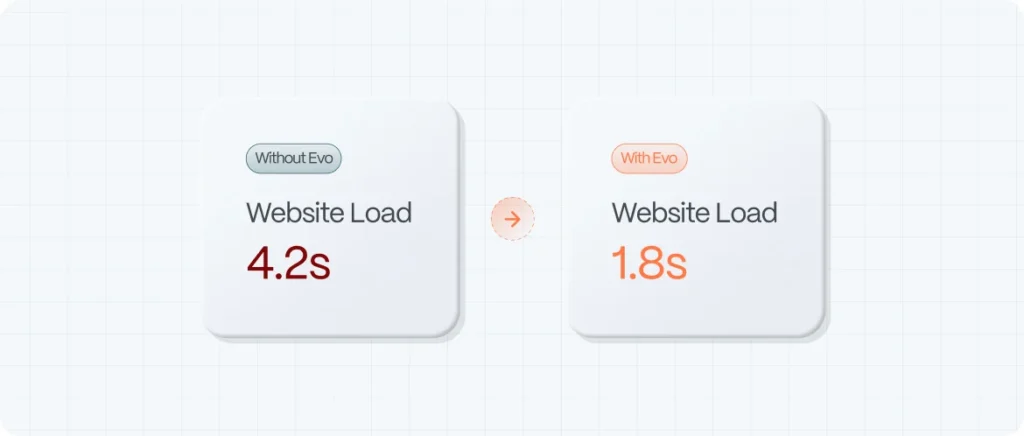
Case Study: How Optimizing Website Load Times Boosted Conversions by 200%
A SaaS startup reduced website load times from 4.2s to 1.8s by:
- Switching to WebP images.
- Migrating to Cloudflare + VPS hosting.
- Minifying CSS/JS.
Result: 60% lower bounce rate, 2x longer session duration, and 200% more demo sign-ups.
Need Help? Let Evo Design Studio Turbocharge Your Site
At Evo Design Studio, we turn sluggish sites into speed machines. Our website load times optimization package includes:
- Comprehensive Audit: Find bottlenecks with Google Lighthouse.
- Code & Image Optimization: Achieve 90+ PageSpeed scores.
- CDN & Hosting Setup: Global speed + 99.9% uptime.
- Ongoing Monitoring: Real-time alerts for slowdowns.
Get in touch with us
FAQ
Why is website load time critical for my business?
Website load time directly impacts:
-
User Experience: 40% of visitors abandon sites taking >3 seconds to load.
-
SEO Rankings: Google’s Core Web Vitals (LCP, FID) penalize slow sites in search results.
-
Conversions: Sites loading in ≤2 seconds see 3x higher conversion rates than slower competitors.
Fast load times build trust, reduce bounce rates, and drive revenue.
-
What are the best tools to test and improve website speed?
Use these industry-standard tools for actionable insights:
-
Google PageSpeed Insights: Free report with prioritized fixes and Core Web Vitals scores.
-
GTmetrix: Video playback of load times + waterfall charts to pinpoint bottlenecks.
-
Pingdom: Monitor uptime and track performance trends.
For advanced audits, tools like WebPageTest or Lighthouse offer deeper technical analysis.
-
How do I optimize images without losing quality?
Follow these steps:
-
Compress: Use tools like TinyPNG or ShortPixel to reduce file sizes by 30-70%.
-
Modern Formats: Convert images to WebP (25% smaller than JPEG/PNG).
-
Lazy Load: Delay off-screen image loading with plugins like WP Rocket.
-
Responsive Sizing: Serve appropriately scaled images for mobile/desktop.
-
How does a CDN improve website load times?
-
A Content Delivery Network (CDN) boosts speed by:
-
Storing cached content on global servers (closer to users).
-
Reducing server load and latency for dynamic content.
-
Protecting against traffic spikes and DDoS attacks.
Top CDNs: Cloudflare (free plan), StackPath, and Akamai.
-
-
Can Evo Design Studio help optimize my website’s performance?
-
Absolutely! Our website speed optimization services include:
-
Core Web Vitals Audits: Fix LCP, FID, and CLS issues.
-
Image & Code Optimization: Achieve 90+ PageSpeed scores.
-
CDN & Hosting Setup: Migrate to high-performance servers like AWS or Kinsta.
-
Ongoing Monitoring: Real-time alerts and monthly reports.
-
-