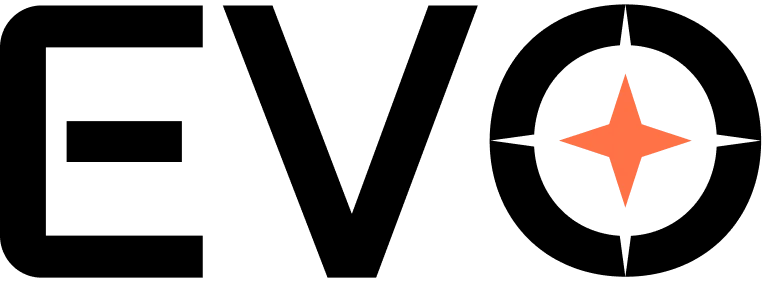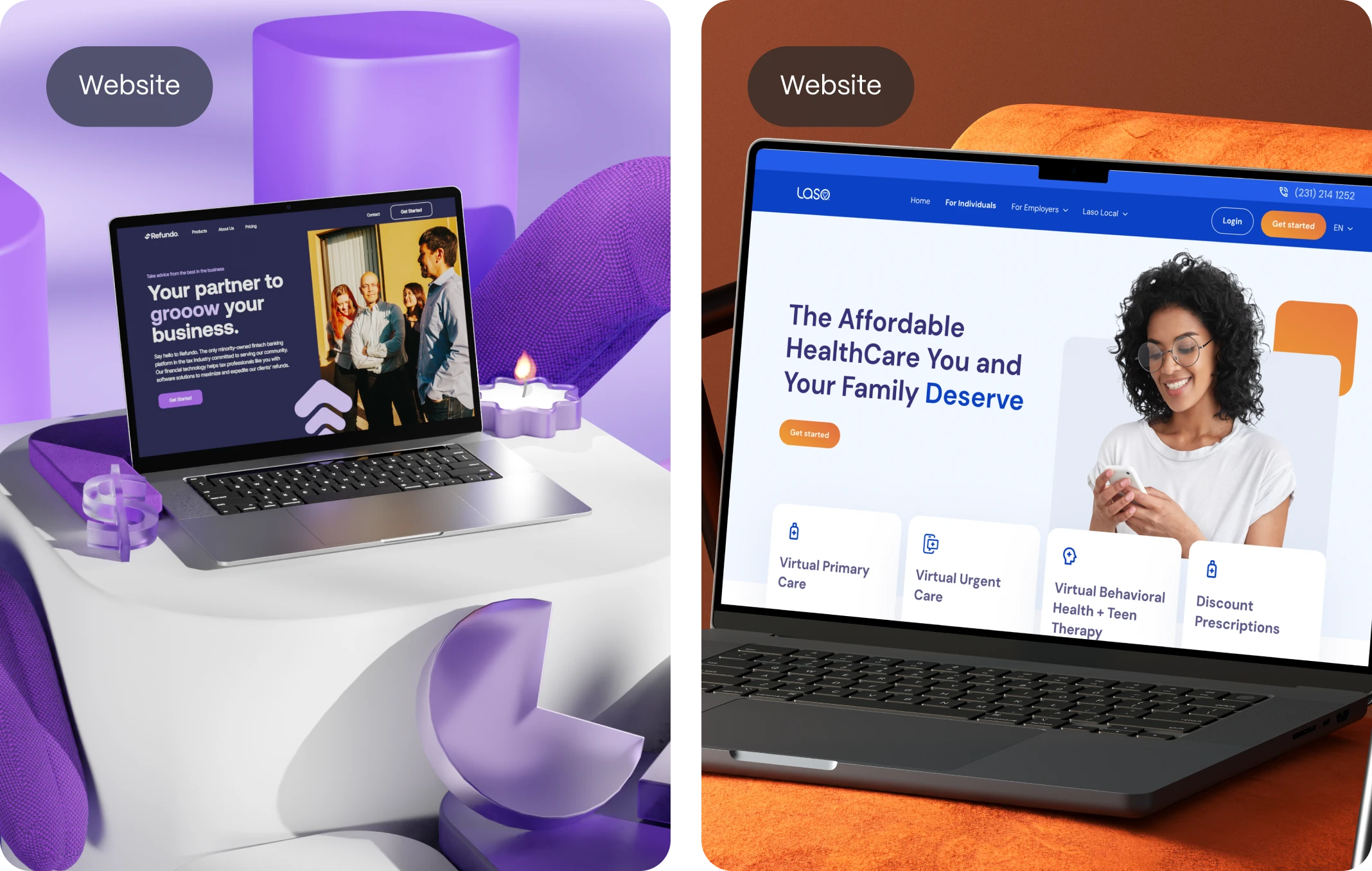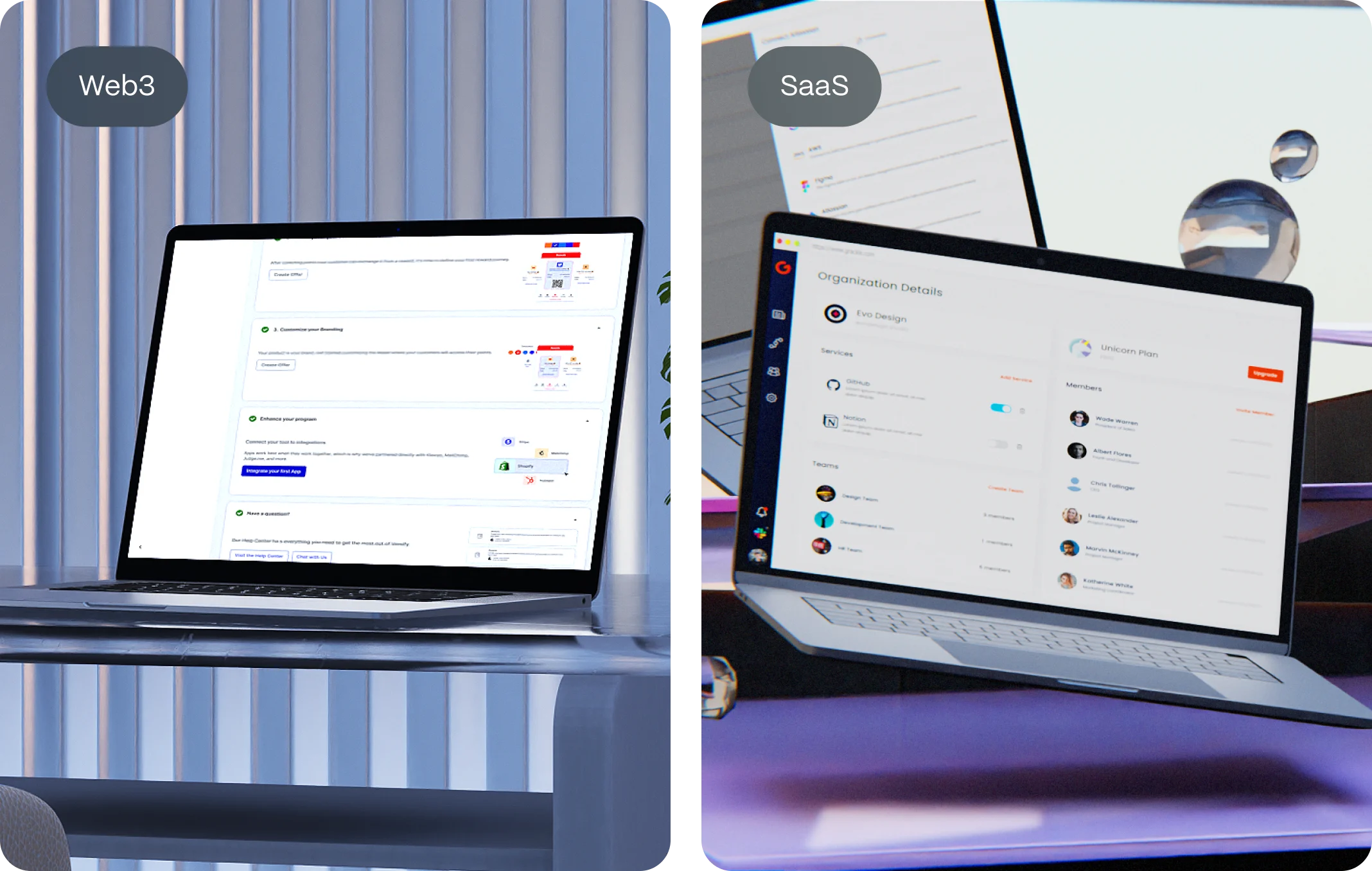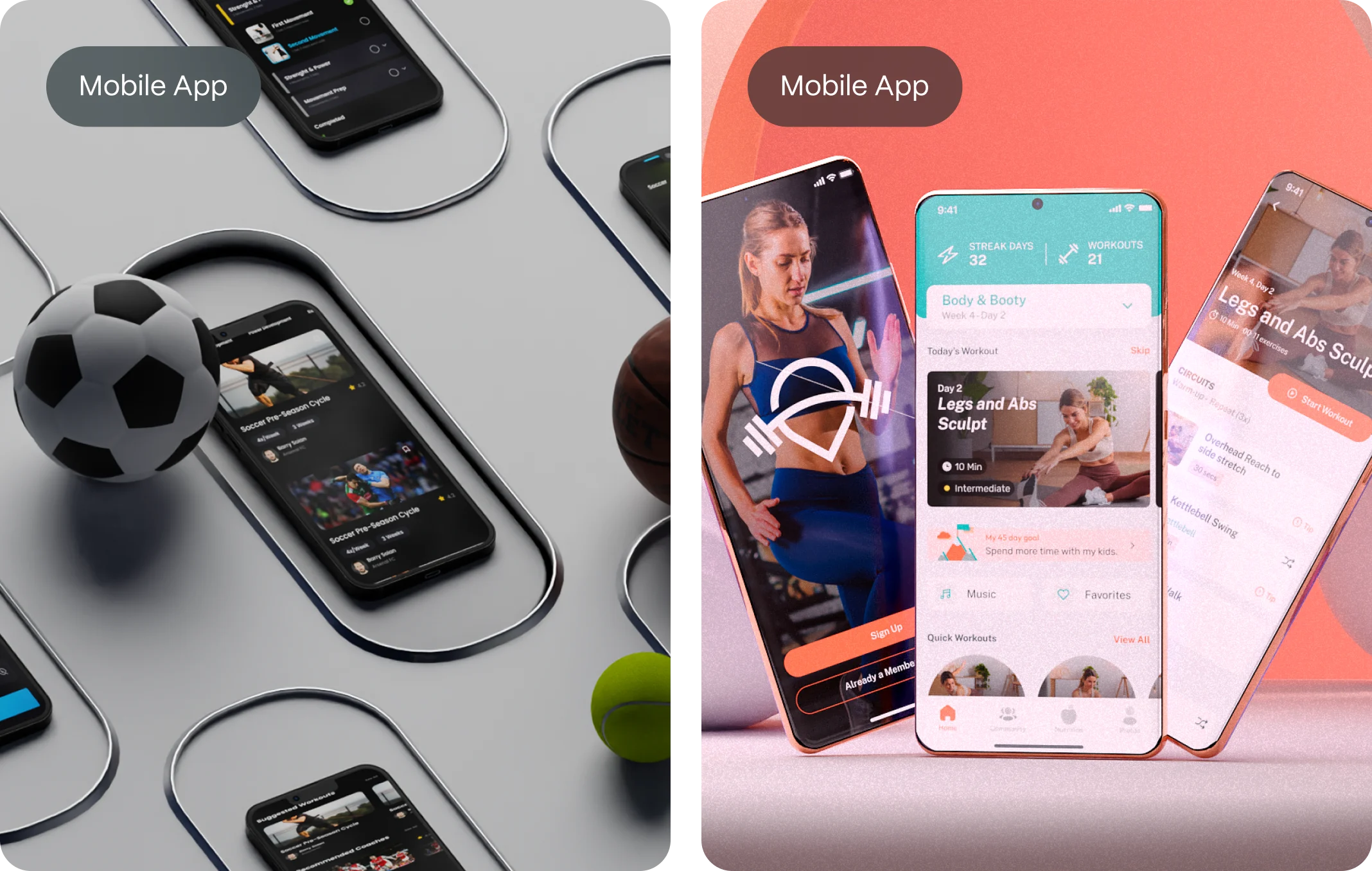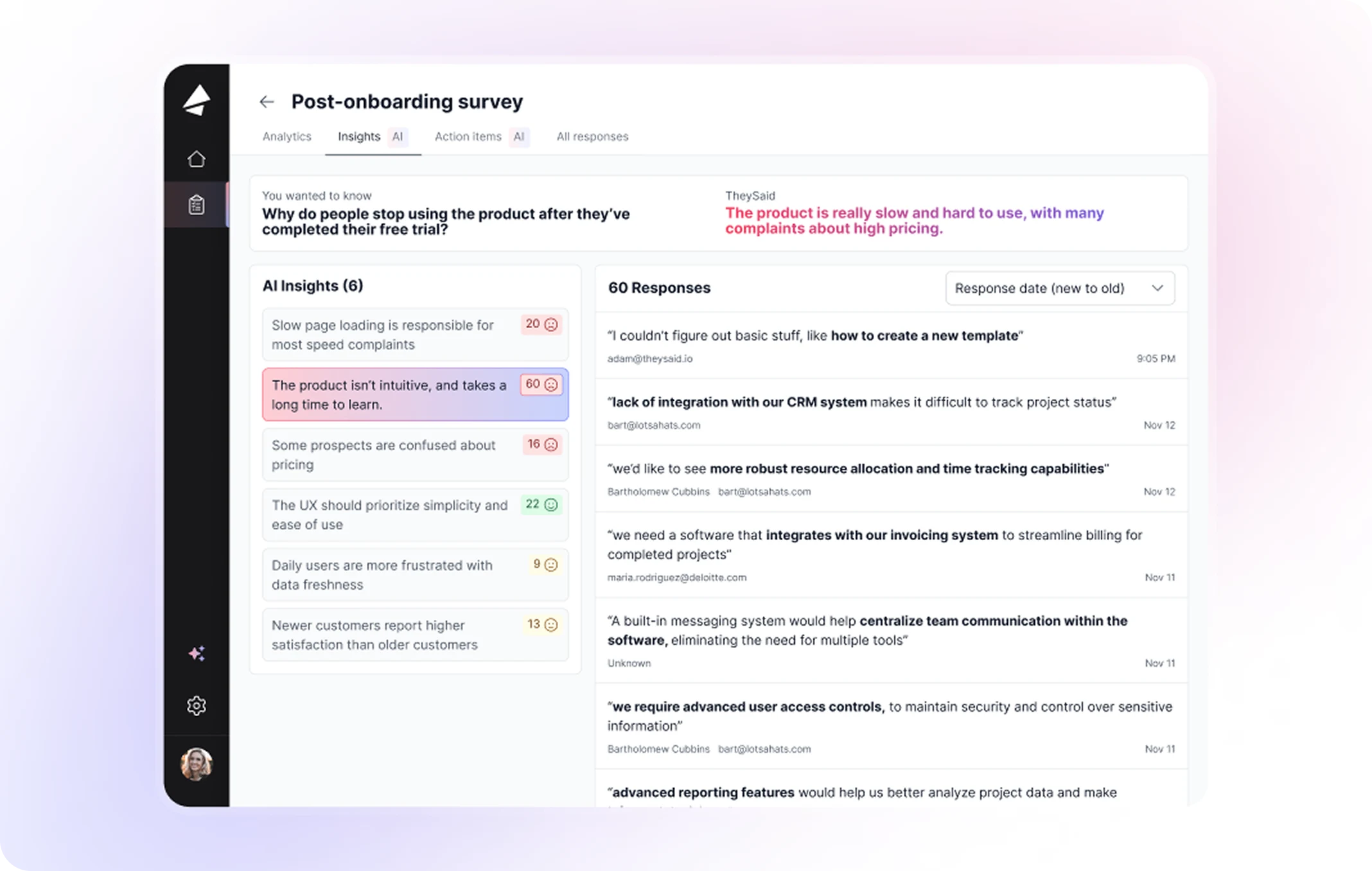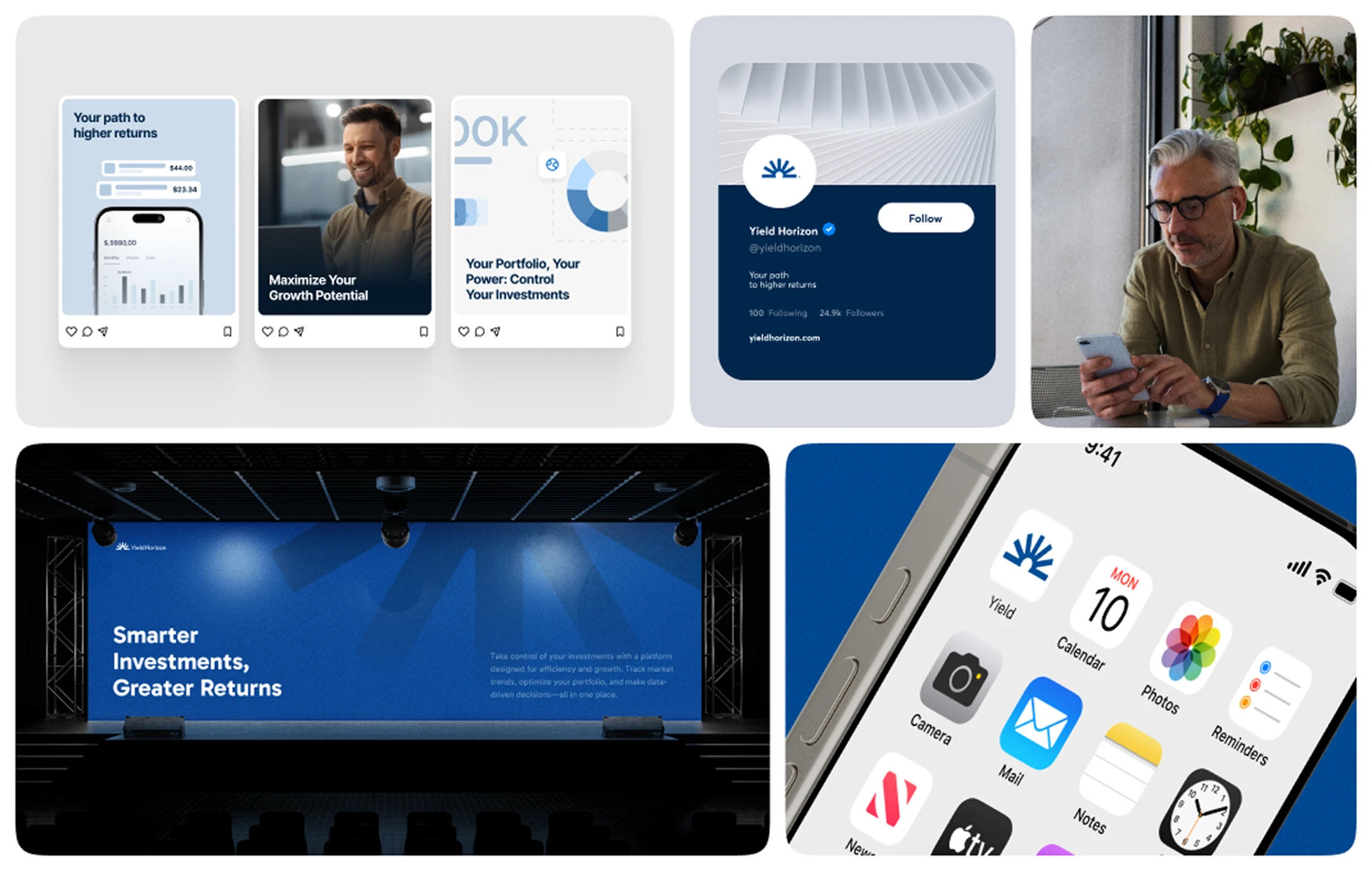In a world where digital experiences have become the primary interface between brands and users, design is no longer just about aesthetics. It is a language, a form of communication, a cognitive bridge between intention and perception. For startups that operate in highly competitive markets, clarity and immediacy in communication are essential. To achieve that clarity, designers increasingly rely on principles rooted in human psychology, particularly the ones offered by Gestalt theory.
Gestalt psychology, developed in the early 20th century, explores how humans perceive and organize visual information. Rather than processing individual elements in isolation, our brains seek patterns, continuity, and unified wholes. These patterns are not arbitrary; they are instinctual. When applied to web design, Gestalt principles help structure content in ways that align with human perception, making interfaces more intuitive, navigable, and emotionally resonant.
In this article, we’ll explore the core Gestalt principles of design and how they inform the construction of modern digital interfaces. From the placement of buttons to the layout of product pages, every design decision can benefit from a deeper understanding of these psychological truths. We’ll also look at how startups can use these principles to create interfaces that not only look refined but also feel natural and effortless to use. For startups wanting to understand how design impacts their business growth, explore our guide on how UX/UI design drives business growth.
Understanding the Foundations of Gestalt Psychology
Gestalt psychology emerged in the early 1900s as a response to structuralist approaches that attempted to break perception into individual sensory elements. Psychologists like Max Wertheimer, Kurt Koffka, and Wolfgang Köhler proposed a more holistic model of perception. According to their findings, the human brain organizes sensory input based on inherent tendencies to perceive patterns, structure, and wholes.
The word Gestalt is German for “form” or “shape,” but it conveys a deeper meaning: the unified perception of a whole that is more meaningful than the sum of its parts. For example, when looking at a dotted outline of a circle, we don’t see isolated points—we see a cohesive circle. This insight forms the core of Gestalt thinking and underpins many concepts used in design.
In the context of web design, this means that users do not interact with each element of a page independently. They scan and interpret layouts through subconscious perceptual rules. Understanding these rules gives designers the tools to guide attention, reduce cognitive load, and ensure that users move through digital experiences fluidly and purposefully.
The Six Core Gestalt Principles in Web Design
While the Gestalt school identified many psychological principles, six are especially relevant to modern web design. These principles guide how users group, relate, and prioritize elements on a page.
1. Proximity
Proximity refers to the idea that elements placed close to each other are perceived as related. In web design, this principle helps organize content into digestible sections. Navigation bars, product details, form fields, and footers all benefit from proximity cues that visually separate or connect related content.
When designers group buttons with corresponding form fields or place product descriptions near pricing, they’re using proximity to clarify meaning. It eliminates ambiguity and reduces the mental effort required to understand which elements belong together.
2. Similarity
Similarity states that objects that look alike are perceived as part of the same group. This can be applied through consistent use of color, typography, iconography, and shape. Buttons, links, and headers gain meaning through repeated visual language.
Using consistent styling across a product page helps users learn and predict interface behavior. For example, if all clickable buttons share a specific color and shape, users quickly associate that visual cue with interactivity, increasing usability and confidence.
3. Continuation
Continuation suggests that the eye naturally follows lines, curves, or sequences. Designers can harness this principle to guide users through a narrative or process. Linear progress bars, directional arrows, and content flows that follow a Z-pattern or F-pattern are applications of this concept.
This principle supports layout strategies that encourage users to scroll, complete forms, or follow a sales funnel without distraction. When used effectively, it makes navigation feel intuitive and predictable.
4. Closure
Closure refers to the brain’s tendency to fill in missing information to perceive a complete image. In web design, this principle is used to suggest structure or completeness without visually representing every part. It can create elegance, minimalism, and engagement by inviting users to participate in the interpretation of visual cues.
Designers often apply closure in icons, logos, and simplified layouts. When done well, it results in interfaces that feel polished and thoughtful, enhancing user trust and visual appeal.
5. Figure-Ground
This principle explains how users distinguish an object (figure) from its background (ground). Designers must manage contrast, layering, and spatial hierarchy to ensure that users focus on what matters most.
A hero banner with clear text overlay, modal windows that sit atop dimmed backgrounds, or call-to-action buttons that contrast sharply with surrounding content all apply this principle. Figure-ground clarity ensures that users are never unsure about where their attention should be directed.
6. Common Fate
This principle holds that elements moving in the same direction are perceived as part of a group. In interactive design, this principle is often applied to animations, hover effects, or grouped transitions. When multiple elements react simultaneously, they’re understood as belonging together.
Startups can use this principle to highlight interactive clusters or relationships between UI components. Examples include multi-step forms, carousels, and menu dropdowns where coordinated motion suggests cohesion and system logic.
Gestalt in Visual Hierarchy and Interface Clarity
Visual hierarchy is the foundation of effective interface design. It determines what the user sees first, what draws their attention, and how they move through content. Gestalt principles offer a cognitive framework to structure this hierarchy not just through visual styling, but through perceptual rules.
For example, by placing related elements close together (proximity), using shared styles (similarity), and organizing content in a linear flow (continuation), designers can establish clear pathways for attention. These principles allow for consistent hierarchy across devices, improving the predictability and accessibility of interactions.
Rather than relying solely on typographic weight or color, designers can build hierarchy into the spatial and structural layout of a page. This supports users who are scanning, skimming, or interacting with content in multitasking environments. By reducing ambiguity, Gestalt principles make it easier for users to navigate, comprehend, and act.
Gestalt and User Experience (UX)
User experience is shaped by perception. Every visual decision on a webpage influences how users feel, interpret information, and respond to interactions. Gestalt psychology aligns design choices with the way people actually see and process the world.
When interfaces follow perceptual rules, they feel more natural. Users don’t need to think about where to click or how to proceed. The flow of information aligns with their expectations, reducing frustration and increasing satisfaction. In turn, this increases time on site, decreases bounce rates, and improves conversion metrics.
For example, a pricing page that uses similarity to align options side by side, proximity to group features, and figure-ground contrast to emphasize the “most popular” choice can increase user understanding and accelerate decision-making.
Applications in Modern Web Interfaces
Contemporary web design frameworks such as Material Design and Tailwind UI incorporate Gestalt principles into their component structures. These systems are built on rules of hierarchy, alignment, and contrast that mirror perceptual best practices.
Startups building with React, Vue, or Next.js can benefit from these systems while customizing layout decisions with Gestalt principles in mind. Every design decision—from card layouts to navigation menus—can be enhanced by aligning structure with human perceptual tendencies.
Designing for responsiveness also benefits from Gestalt. As screens scale down, proximity and similarity help preserve meaning in tighter layouts. Adaptive grids, fluid typography, and modular content blocks that respect perceptual grouping ensure that usability is maintained across breakpoints.
Gestalt in Branding and Product Identity
Gestalt principles are also crucial in building strong brand systems. A brand’s logo, color palette, typography, and imagery work together as a perceptual whole. The idea of closure, for example, is often used in minimalist logos that hint at meaning rather than stating it directly.
Consistency in visual elements creates a shared identity across touchpoints. When branding is applied to web interfaces, Gestalt principles help maintain cohesion. Repetition of patterns (similarity), alignment of elements (continuation), and visual grouping (proximity) reinforce brand recognition and trust.
For startups, especially those entering crowded markets, visual differentiation built on Gestalt fundamentals ensures that the brand not only stands out, but also communicates coherence and clarity at every stage of the customer journey. To learn more about building a strong brand identity, check out our brand identity guide.
Gestalt Language Processing and Content Architecture
While Gestalt is often applied to visual design, it also informs how users process language in structured digital environments. This is where the concept of Gestalt language processing becomes relevant. In cognitive psychology, this refers to how people interpret entire phrases or concepts as meaningful units, rather than analyzing each word individually.
In web content, the placement, grouping, and hierarchy of text—headlines, subheads, calls to action—benefit from Gestalt-informed organization. For instance, users will interpret a headline and supporting paragraph as a single unit if they are positioned together (proximity), aligned (continuation), and styled similarly (similarity).
This concept extends to information architecture. Menus, breadcrumbs, category filters, and pagination benefit from clear Gestalt-based structures that help users anticipate where to find content and how to navigate between sections with ease.
Building Design Systems with Gestalt in Mind
A scalable design system should reflect perceptual consistency. This means creating reusable components, layout rules, and interaction patterns that follow Gestalt logic. Doing so ensures that the user experience remains coherent even as the product scales or adapts to new use cases.
Design tokens, spacing rules, grid frameworks, and animation guidelines should all reflect principles like proximity, similarity, and closure. By baking perception into the design system, teams reduce decision fatigue, accelerate development cycles, and preserve UX quality across updates.
Startups benefit from this systematic approach by gaining alignment between design and development teams. It minimizes interpretation gaps, prevents inconsistencies, and produces interfaces that users learn quickly and trust instinctively. For tools to help in UX/UI design, take a look at our recommendations: Tools for UX/UI Design.
FAQ – Gestalt and Web Design
What are Gestalt principles of design?
They are perceptual rules that explain how people naturally group and interpret visual elements. Common principles include proximity, similarity, continuation, closure, figure-ground, and common fate.
How does Gestalt psychology apply to web design?
It helps designers structure content in ways that align with how users perceive patterns, relationships, and hierarchy, leading to more intuitive and user-friendly interfaces.
What is Gestalt language processing?
In cognitive psychology, it refers to the interpretation of language as meaningful wholes rather than isolated parts. In UX writing and web content, this supports structured and grouped text for better readability.
Can Gestalt principles improve UX?
Yes. They reduce cognitive load, guide attention, and make interactions feel more predictable and satisfying, which improves usability and engagement.
Should startups use Gestalt principles in branding?
Absolutely. Applying perceptual consistency across visual identity, marketing, and product interfaces reinforces brand clarity and builds stronger connections with users.